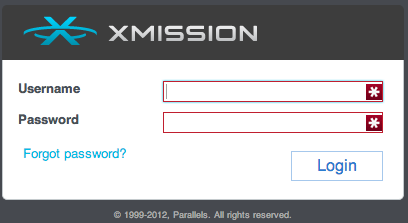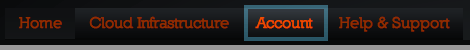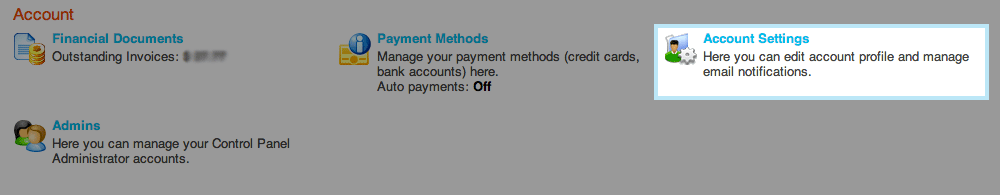XM Cloud Edit Account Information
Jump to navigation
Jump to search
- Log into your Control Panel – http://cp.xmission.com
- Click on Account on the Navigation Bar
- Choose Account Settings – under Account
- From here you can Edit Account Settings / Manage Notifications