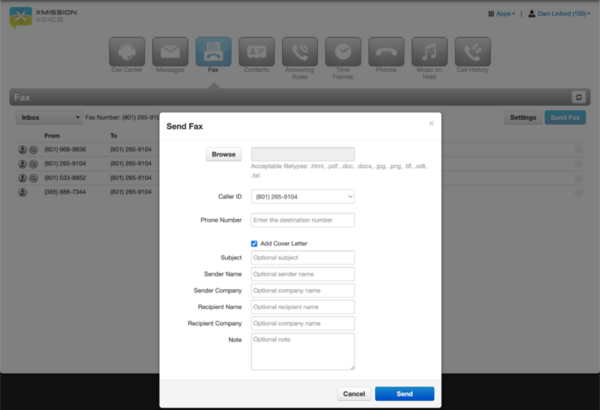XMission E-Fax Services
Jump to navigation
Jump to search
The XMission E-Fax Solution is an add-on service that requires users to subscribe to additional paid services to access this feature.
Our E-Fax enables users to transmit faxes through the following channels:
- XMission’s online portal (https://call.xmission.com).
- E-mail services (e.g., Zimbra, Gmail, Outlook, Thunderbird, Mac Mail, etc.).
To incorporate E-Fax into your XMission Voice services, kindly contact our sales department for registration
Send from Portal
To send a fax from the online portal, users will need to log into call.xm.
- Click on "Fax" Button.
- Click "Send Fax".
- Click "Browse" button and locate file from the local machine(Computer).
- Leave the CallerID dropdown alone. (Unless you have multiple Fax Number with XMission)
- Type in the Phone Number for the destination.
- Check optional box "Add Cover Letter"
- Click "Send".
- You are able to add a SINGLE file only. So if you have to fax multiple pages, it will be required to scan or combine those pages into a single file.
- The system will accept .pdf, .doc, .docx, .jpg, .png, .tif, .odt, .txt files ONLY.
Send from Email
To authorize usage of XMission, please provide your email address. We can add up to three email addresses. If multiple users require access to sending faxes, we recommend creating an outgoing distribution list called fax@yourdomain.com.
To send faxes via Email:
- Open your email service
- Click to compose or start a new email
- The “To:” address should be formatted as follows: <phonenumber sending to>@fax.io. For example, 18019871234@fax.io.
- To include a cover letter, enter the “Fax Subject” in your email platform’s “Subject Box.” Any additional content for the cover letter should be typed into the email body..
- If you do not wish to add a cover letter:
- Leave the "Subject Box" in your Email Platform blank.
- If the subject filed is left blank, any content entered into the email body will be treated as your fax document. Attachments will be ignored.
- To fax pre-paired documents, simply attach them to the email..
- The system will accept .pdf, .doc, .docx, .jpg, .png, .tif, .odt, .txt files ONLY.