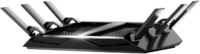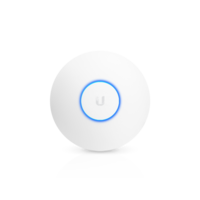Recommended Routers: Difference between revisions
| Line 76: | Line 76: | ||
== Enterprise == | == Enterprise == | ||
For intermediate users, or those who would like to take advantage of the full capabilities of the XMission Network, we recommend Ubiquiti's UniFi wireless line: a proprietary Mesh-like network environment, commonly used in enterprise-level deployments. XMission's office and some staffers use Ubiquiti for wireless access points. | |||
For intermediate users, or those who would like to take advantage of the full capabilities of the XMission Network, we recommend Ubiquiti's UniFi wireless line: a proprietary Mesh-like network environment, commonly used in enterprise-level deployments. XMission's office and some staffers use Ubiquiti for wireless access points | |||
<span style="color: #ff0000;">'''NOTE:'''</span> This does require the purchase of a traditional router or gateway switch (not a wireless router), as well as access points to provide your home with WiFi. | |||
<br> | |||
{| | {| | ||
| style="width: 300px;padding:5px;text-align:center;vertical-align:top;"| '''EdgeRouter X''' | | style="width: 300px;padding:5px;text-align:center;vertical-align:top;"| '''EdgeRouter X''' <br> [[File:Er-x-01 grande.png|200px]] <p>'''Router ONLY'''. </p> <p> May require additional switching gear for more Ethernet ports and access point(s) for wireless use. </p> | ||
| style="width: 300px;padding:5px;text-align:center;vertical-align:top;"| '''EdgeRouter 10X''' <br> [[File:ER-10X.png|200px]] <p> '''Router ONLY'''. </p> <p> Requires access point(s) for wireless use. </p> | | style="width: 300px;padding:5px;text-align:center;vertical-align:top;"| '''EdgeRouter 10X''' <br> [[File:ER-10X.png|200px]] <p> '''Router ONLY'''. </p> <p> Requires access point(s) for wireless use. </p> | ||
| style="width: 300px;padding:5px;text-align:center;vertical-align:top;"| '''UniFi Lite Access Point''' <br>[[File:UAP-AC-Lite Front grande.png|200px]] <p> '''Access Point ONLY'''.</p> <p> Requires a router for use. </p> | | style="width: 300px;padding:5px;text-align:center;vertical-align:top;"| '''UniFi Lite Access Point''' <br>[[File:UAP-AC-Lite Front grande.png|200px]] <p> '''Access Point ONLY'''.</p> <p> Requires a router for use. </p> | ||
| Line 89: | Line 87: | ||
| | | | ||
|- style="vertical-align:top;" | |- style="vertical-align:top;" | ||
| style="width: 300px;padding:5px;" | <small> "Ubiquiti Networks introduces the EdgeRouter™ X, part of the EdgeMAX® platform. The EdgeRouter X combines carrier‑class reliability with excellent price‑to‑performance value in an ultra‑compact form factor. The ER-X, can be powered by an external power adapter or 24V passive PoE input. A passive PoE passthrough option* is available to support a single airMAX® device*" <p>[https://store.ui.com/collections/operator-edgemax-routers/products/edgerouter-x Product Specifications] </p> <p>[https://dl.ubnt.com/guides/edgemax/EdgeRouter_ER-X_QSG.pdf User Guide] </p> <p> Router Interface:</p> <p> https://192.168.1.1</p> <p>[https://help.ui.com/hc/en-us/articles/219051528-UniFi-Setting-Up-UniFi-for-Beginners Setting up UniFi for Beginners] </p> </small> | | style="width: 300px;padding:5px;" | <small> "Ubiquiti Networks introduces the EdgeRouter™ X, part of the EdgeMAX® platform. The EdgeRouter X combines carrier‑class reliability with excellent price‑to‑performance value in an ultra‑compact form factor. The ER-X, can be powered by an external power adapter or 24V passive PoE input. A passive PoE passthrough option* is available to support a single airMAX® device*" <br><br><p>[https://store.ui.com/collections/operator-edgemax-routers/products/edgerouter-x Product Specifications] </p> <p>[https://dl.ubnt.com/guides/edgemax/EdgeRouter_ER-X_QSG.pdf User Guide] </p> <p> Router Interface:</p> <p> https://192.168.1.1</p> <p>[https://help.ui.com/hc/en-us/articles/219051528-UniFi-Setting-Up-UniFi-for-Beginners Setting up UniFi for Beginners] </p> </small> | ||
| style="width: 300px;padding:5px;" | <small> "Featuring top price/performance value, the EdgeRouter™ 10X is an advanced Gigabit Router with PoE flexibility. Ten Gigabit RJ45 ports offer copper connectivity with PoE input on port 1 and PoE passthrough on port 10. The EdgeRouter 10X supports Layer-2 switching with one internal switch. For scalable configuration, use EdgeOS® or the Ubiquiti® Network Management System (UNMS™)." <p> [https://store.ui.com/collections/routing-switching/products/edgerouter-10x Product Specifications] </p> <p> [https://dl.ubnt.com/qsg/ER-10X/ER-10X_EN.html User Guide] </p> <p> Router Interface:</p> <p> https://192.168.1.1</p> <p>[https://help.ui.com/hc/en-us/articles/219051528-UniFi-Setting-Up-UniFi-for-Beginners Setting up UniFi for Beginners] </p> </small> | | style="width: 300px;padding:5px;" | <small> "Featuring top price/performance value, the EdgeRouter™ 10X is an advanced Gigabit Router with PoE flexibility. Ten Gigabit RJ45 ports offer copper connectivity with PoE input on port 1 and PoE passthrough on port 10. The EdgeRouter 10X supports Layer-2 switching with one internal switch. For scalable configuration, use EdgeOS® or the Ubiquiti® Network Management System (UNMS™)." <br><br><p> [https://store.ui.com/collections/routing-switching/products/edgerouter-10x Product Specifications] </p> <p> [https://dl.ubnt.com/qsg/ER-10X/ER-10X_EN.html User Guide] </p> <p> Router Interface:</p> <p> https://192.168.1.1</p> <p>[https://help.ui.com/hc/en-us/articles/219051528-UniFi-Setting-Up-UniFi-for-Beginners Setting up UniFi for Beginners] </p> </small> | ||
| style="width: 300px;padding:5px;" | <small> "Build your WiFi network with the UniFi® ac Lite Access Point, part of the Ubiquiti Networks® UniFi Enterprise WiFi System. The UniFi ac Lite Access Point is an indoor, high-performance 802.11ac dual-radio access point, capable of speeds up to 1167 Mbps with a range of up to 122 meters." <p>[https://store.ui.com/collections/unifi-network-access-points/products/unifi-ac-lite Product Specifications] </p> <p>[https://dl.ubnt.com/qsg/UAP-AC-LITE/UAP-AC-LITE_EN.html User Guide] </p> <p> Router Interface:</p> <p> [https://www.ui.com/download/unifi/unifi-ap-ac-lite/default/unifi-network-controller-51266-windows UniFi Controller] </p> <p> UniFi Network Mobile App </p> </small> | | style="width: 300px;padding:5px;" | <small> "Build your WiFi network with the UniFi® ac Lite Access Point, part of the Ubiquiti Networks® UniFi Enterprise WiFi System. The UniFi ac Lite Access Point is an indoor, high-performance 802.11ac dual-radio access point, capable of speeds up to 1167 Mbps with a range of up to 122 meters." <br><br><br><br><p>[https://store.ui.com/collections/unifi-network-access-points/products/unifi-ac-lite Product Specifications] </p> <p>[https://dl.ubnt.com/qsg/UAP-AC-LITE/UAP-AC-LITE_EN.html User Guide] </p> <p> Router Interface:</p> <p> [https://www.ui.com/download/unifi/unifi-ap-ac-lite/default/unifi-network-controller-51266-windows UniFi Controller] </p> <p> UniFi Network Mobile App </p> </small> | ||
| style="width: 300px;padding:5px;" | <small> "The UniFi AP BeaconHD is the fastest way to extend WiFi coverage and increase throughput in your home and office. The sleek design integrates easily into any environment and plugs in to a standard US wall outlet. Compared to a standard WiFi device, the powerful BeaconHD uplink results in more than 4x larger WiFi coverage range in an open space." <p> [https://store.ui.com/collections/unifi-network-access-points/products/uap-beaconhd Product Specifications] </p> <p> [https://dl.ubnt.com/qsg/UAP-BeaconHD/UAP-BeaconHD_EN.html User Guide] </p> <p> Router Interface:</p> <p> [https://www.ui.com/download/unifi/unifi-ap-ac-lite/default/unifi-network-controller-51266-windows UniFi Controller] </p> <p> UniFi Network Mobile App </p> </small> | | style="width: 300px;padding:5px;" | <small> "The UniFi AP BeaconHD is the fastest way to extend WiFi coverage and increase throughput in your home and office. The sleek design integrates easily into any environment and plugs in to a standard US wall outlet. Compared to a standard WiFi device, the powerful BeaconHD uplink results in more than 4x larger WiFi coverage range in an open space." <br><br><br><p> [https://store.ui.com/collections/unifi-network-access-points/products/uap-beaconhd Product Specifications] </p> <p> [https://dl.ubnt.com/qsg/UAP-BeaconHD/UAP-BeaconHD_EN.html User Guide] </p> <p> Router Interface:</p> <p> [https://www.ui.com/download/unifi/unifi-ap-ac-lite/default/unifi-network-controller-51266-windows UniFi Controller] </p> <p> UniFi Network Mobile App </p> </small> | ||
|} | |} | ||
Revision as of 08:39, 21 April 2020
Please take note of:
- XMission has tested and verified that the following equipment are supported on the XMission and UTOPIA networks. Keep in mind that any gigabit router is compatible the following products are a recommendation from XMission Staff and XMission Customers. They are not required for service.
- The model number may change depending on the most recent revision from the manufacturer, and may have different firmware versions. While it is unlikely, any changes in models and firmware may differ enough from the equipment we have tested to cause issues. We also recommend to keep documented your manufacturer, model, and software version for the best support experience.
- XMission can not guarantee advertised speeds over Wireless Internet, when available we recommend the use of Ethernet Cables.
Small (1-2 Room) Spaces
These spaces that are typically 1,500 square feet or less in size. These spaces include most apartment complexes and single-bedroom homes that have one or two bedrooms.
Medium (3-4 Room) Spaces
These spaces are typically between 1,500 and 3,000 square feet in size, most medium sized spaces will have three or four bedrooms.
Large (4-6 Room) Spaces
These spaces are typically between 3,000 and 4,500 square feet in size, most large spaces will have four to six rooms.
Extra Large (8+ Rooms) Spaces
These spaces are typically over 4,500 square feet in size. These spaces are typically large homes and have more than eight rooms.
NOTE: Spaces this size it is strongly recommends the use of Ethernet wiring when available, as wireless may result in poor performance and often will not reflect the speed of the XMission network.
Known as Wireless Mesh Network
For most users, a whole-home mesh WiFi system will suffice, usually with the compromise of trading WiFi coverage for wireless speed. A mesh WiFi system typically has a main router module that connects directly to your UTOPIA equipment. Satellite nodes or access points that connect to the main module, can then be placed around your house for full WiFi coverage. Together, these create a single and seamless wireless network and share the same wireless name (SSID) and password.
Please note: While Mesh can help cover more floor space, it often trades coverage for speed. You may see lower speeds than expected going with a mesh option.
Enterprise
For intermediate users, or those who would like to take advantage of the full capabilities of the XMission Network, we recommend Ubiquiti's UniFi wireless line: a proprietary Mesh-like network environment, commonly used in enterprise-level deployments. XMission's office and some staffers use Ubiquiti for wireless access points.
NOTE: This does require the purchase of a traditional router or gateway switch (not a wireless router), as well as access points to provide your home with WiFi.
What XMission Uses
Here at XMission, we enjoy supporting our customers, and appreciate the support they show us in return! Our incredible user community makes us feel like we are more than just a service provider. This is why we provide Community Hotspots. We would like to share the type of equipment XMission uses for these spots as well as the majority of our staff.