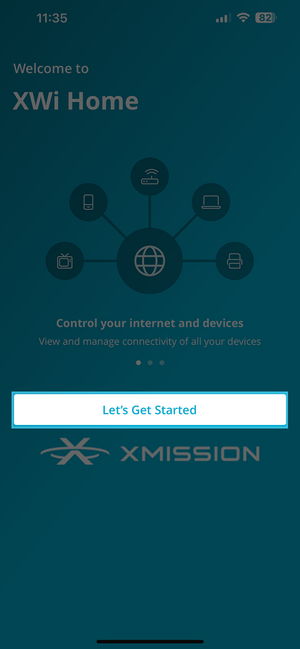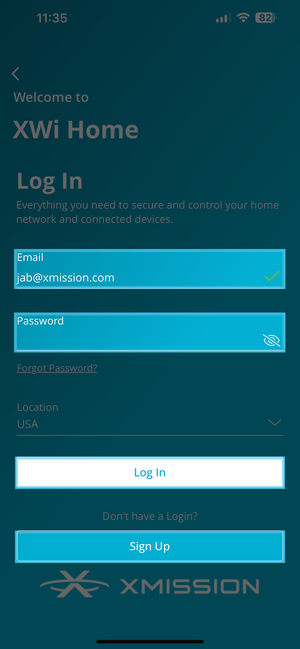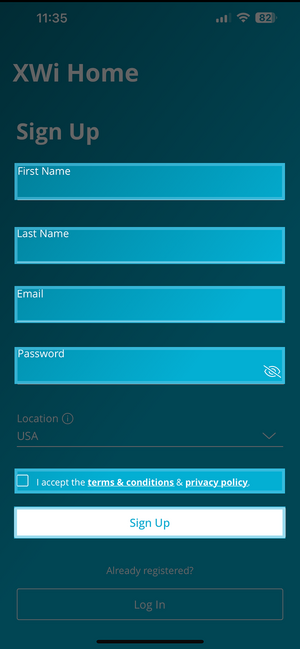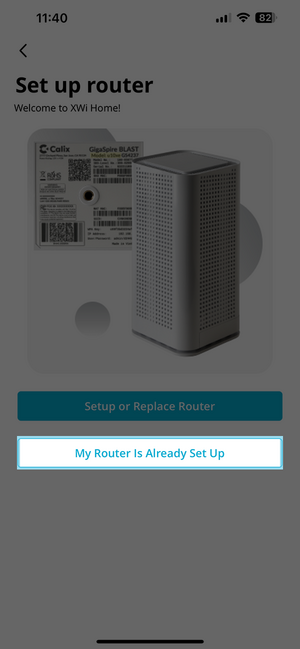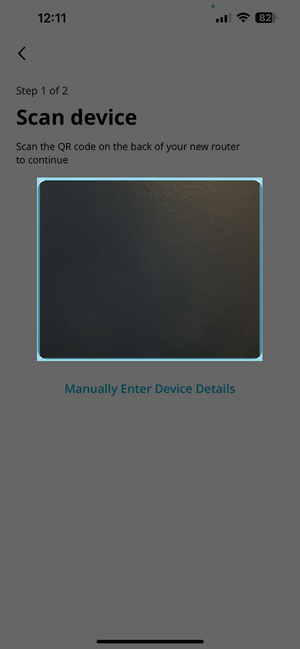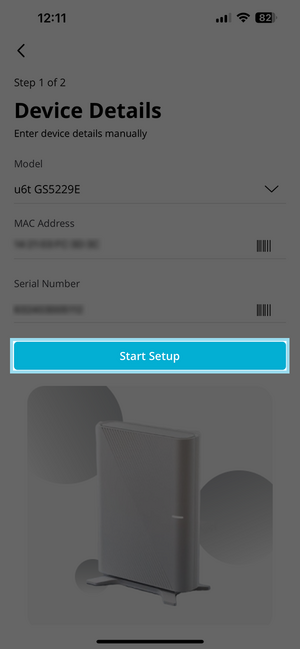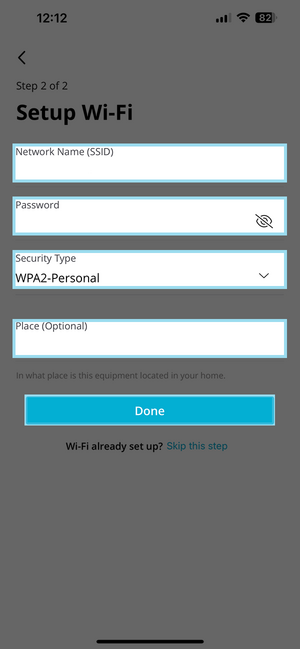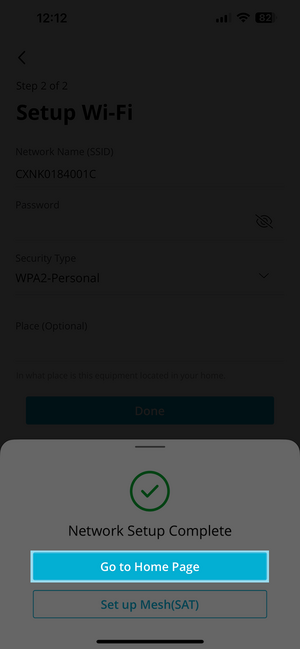XWi Home/App: Difference between revisions
Jump to navigation
Jump to search
| Line 33: | Line 33: | ||
* Next Choose: My Router is Already Set Up | * Next Choose: My Router is Already Set Up | ||
| [[File:XWiHomeApp-6.png|300px]] | | [[File:XWiHomeApp-6.png|300px]] | ||
* Next Scan the '''long''' bar code on your router | * Next Scan the '''long''' bar code on the bottom or back of your router | ||
| [[File:XWiHomeApp-7.png|300px]] | | [[File:XWiHomeApp-7.png|300px]] | ||
* After a successful scan verify the following | * After a successful scan verify the following | ||
Revision as of 12:04, 2 July 2024
Getting Started
Start by Downloading the XWi Home App either from

|
After you have downloaded the app - tap on the icon