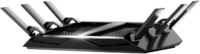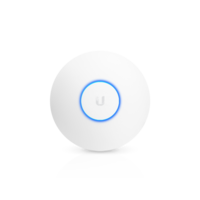Recommended Routers: Difference between revisions
| Line 49: | Line 49: | ||
===Mesh=== | ===Mesh=== | ||
''Beginner level full home coverage'' | ''Beginner-level full home coverage'' | ||
For | For most users, a whole home mesh WiFi system will suffice, with the compromise of trading WiFi coverage for wireless speed. A mesh WiFi system typically has a main router module that connects directly to your UTOPIA equipment. Satellite nodes or access points that connect to the main module, can then be placed around your house for full WiFi coverage. Together these create a single and seamless wireless network and share the same wireless name (SSID) and password. Please note, that while Mesh can help cover more floor space, it often trades coverage for speed. You may see lower speeds than expected going with a mesh option. | ||
| Line 59: | Line 59: | ||
| | | | ||
|- style="vertical-align:top;" | |- style="vertical-align:top;" | ||
| style="width: 300px;padding:5px;" | <small> "The TP-Link Deco can guarantee a strong WiFi that will cover every corner of your home up to 6,500 square feet. These devices are a Tri-Band WiFi that creates a fast and secure connection to every devices you have. The Deco M9 Plus also will connect to and allow you to control your TP-Link smart home devices with out the need of an additional hub." <p>[https://www.tp-link.com/us/home-networking/deco/deco-m9-plus/#specifications Product Specifications] </p> <p>[https://www.tp-link.com/us/user-guides/deco-m9-plus_v1&v2/ User Guide] </p> <p> Router Interface:</p> <p> TP-Link Deco App </p> <p>[[Recommended_Routers/Deco_M9_Plus | Additional TP-Link Deco Support]] </p> </small> | | style="width: 300px;padding:5px;" | <small> "The TP-Link Deco can guarantee a strong WiFi that will cover every corner of your home up to 6,500 square feet. These devices are a Tri-Band WiFi that creates a fast and secure connection to every devices you have. The Deco M9 Plus also will connect to and allow you to control your TP-Link smart home devices with out the need of an additional hub." <p>[https://www.tp-link.com/us/home-networking/deco/deco-m9-plus/#specifications Product Specifications] </p> <p>[https://www.tp-link.com/us/user-guides/deco-m9-plus_v1&v2/ User Guide] </p> <p> Router Interface:</p> <p> TP-Link Deco Mobile App </p> <p>[[Recommended_Routers/Deco_M9_Plus | Additional TP-Link Deco Support]] </p> </small> | ||
| style="width: 300px;padding:5px;" | <small> "The Netgear Orbi creates a in-home network covering 5,000+ square feet. Orbi helps create a single stream less network allowing you to move room to room with out losing your connection. You are also able to work with Amazon Alexa and the Google Assistant to control your smart home devices." <p> [https://www.netgear.com/images/datasheet/orbi/RBK50v2.pdf Product Specifications] </p> <p> [http://www.downloads.netgear.com/files/GDC/RBK50/Orbi_UM_EN.pdf User Guide] </p> <p> Router Interface:</p> <p> Netgear Orbi App </p> </small> | | style="width: 300px;padding:5px;" | <small> "The Netgear Orbi creates a in-home network covering 5,000+ square feet. Orbi helps create a single stream less network allowing you to move room to room with out losing your connection. You are also able to work with Amazon Alexa and the Google Assistant to control your smart home devices." <p> [https://www.netgear.com/images/datasheet/orbi/RBK50v2.pdf Product Specifications] </p> <p> [http://www.downloads.netgear.com/files/GDC/RBK50/Orbi_UM_EN.pdf User Guide] </p> <p> Router Interface:</p> <p> Netgear Orbi Mobile App </p> </small> | ||
|} | |} | ||
| Line 66: | Line 66: | ||
''No Compromise Performance'' | ''No Compromise Performance'' | ||
For users that are more comfortable with technology | For users that are more comfortable with technology or for users that need more performace, XMission recommends the use of Ubiquiti's UniFi wireless. A proprietary Mesh-like network, commonily used in enterprise level deployments. XMission's office and some staffers personally use Ubiquiti for wireless access points, and strongly recommend them under all living situations. However, XMission would like to clarify to our customers that this does require the purchase of a traditional "router" or "gateway switch" (not a "wireless router"), as well as "access points" to provide your home with wifi. | ||
{| | |||
| style="width: 300px;padding:5px;text-align:center;vertical-align:top;"| '''EdgeRouter X | |||
''' <br> [[File:Er-x-01 grande.png|200px]] | |||
| style="width: 300px;padding:5px;text-align:center;vertical-align:top;"| '''EdgeRouter 10X | |||
''' <br> [[File:ER-10X.png|200px]] | |||
| style="width: 300px;padding:5px;text-align:center;vertical-align:top;"| '''UniFi Lite Access Point''' <br>[[File:UAP-AC-Lite Front grande.png|200px]] | |||
| style="width: 300px;padding:5px;text-align:center;vertical-align:top;"| '''UniFi Long-Range Access Point | |||
''' <br>[[File:UAP-AC-Lite Front grande.png|200px]] | |||
| style="width: 300px;padding:5px;text-align:center;vertical-align:top;"| '''UniFi AP BeaconHD Wi-Fi MeshPoint''' <br>[[File:UDM-B.png|200px]] | |||
| | |||
|- style="vertical-align:top;" | |||
| style="width: 300px;padding:5px;" | <small> "The TP-Link Deco can guarantee a strong WiFi that will cover every corner of your home up to 6,500 square feet. These devices are a Tri-Band WiFi that creates a fast and secure connection to every devices you have. The Deco M9 Plus also will connect to and allow you to control your TP-Link smart home devices with out the need of an additional hub." <p>[https://www.tp-link.com/us/home-networking/deco/deco-m9-plus/#specifications Product Specifications] </p> <p>[https://www.tp-link.com/us/user-guides/deco-m9-plus_v1&v2/ User Guide] </p> <p> Router Interface:</p> <p> TP-Link Deco Mobile App </p> <p>[[Recommended_Routers/Deco_M9_Plus | Additional TP-Link Deco Support]] </p> </small> | |||
| style="width: 300px;padding:5px;" | <small> "The Netgear Orbi creates a in-home network covering 5,000+ square feet. Orbi helps create a single stream less network allowing you to move room to room with out losing your connection. You are also able to work with Amazon Alexa and the Google Assistant to control your smart home devices." <p> [https://www.netgear.com/images/datasheet/orbi/RBK50v2.pdf Product Specifications] </p> <p> [http://www.downloads.netgear.com/files/GDC/RBK50/Orbi_UM_EN.pdf User Guide] </p> <p> Router Interface:</p> <p> Netgear Orbi Mobile App </p> </small> | |||
|} | |||
Revision as of 09:58, 16 April 2020
NOTE: XMission has tested and verified that the following equipment are supported on the XMission and UTOPIA Network. While any standard router should work, we recommend that our customers use the recommendations below for any new purchases.
Please note that the model number may change depending on the most recent revision from the manufacturer, and may have different firmare versions. While it is unlikely, the changes in models and firmware may differ enough from the equipment we have tested to cause issues.
If you are ever in need of support from XMission, please be sure to know your manufacturer, model, and software version.
Small (1-2 Room) Homes
1,500 square feet or less. This would include most apartment complexes and single bedroom homes that have one or two rooms.
Medium (3-4 Room) Homes
1,500 and 3,000 square feet. Most medium homes will have three or four rooms.
Large (4-6 Room) Homes
3,000 and 4,500 square feet. Most large homes will have four to six rooms.
Extra Large (8+ Rooms) Homes
Homes over 4,500 square feet. Most extra large homes will have more than eight rooms. For homes this large we recommend using two choices.
Mesh
Beginner-level full home coverage
For most users, a whole home mesh WiFi system will suffice, with the compromise of trading WiFi coverage for wireless speed. A mesh WiFi system typically has a main router module that connects directly to your UTOPIA equipment. Satellite nodes or access points that connect to the main module, can then be placed around your house for full WiFi coverage. Together these create a single and seamless wireless network and share the same wireless name (SSID) and password. Please note, that while Mesh can help cover more floor space, it often trades coverage for speed. You may see lower speeds than expected going with a mesh option.
Ubiquiti
No Compromise Performance
For users that are more comfortable with technology or for users that need more performace, XMission recommends the use of Ubiquiti's UniFi wireless. A proprietary Mesh-like network, commonily used in enterprise level deployments. XMission's office and some staffers personally use Ubiquiti for wireless access points, and strongly recommend them under all living situations. However, XMission would like to clarify to our customers that this does require the purchase of a traditional "router" or "gateway switch" (not a "wireless router"), as well as "access points" to provide your home with wifi.