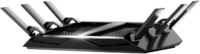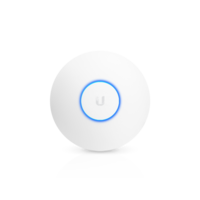|
|
| Line 49: |
Line 49: |
| |} | | |} |
|
| |
|
| == Extra Large (8+ Rooms) Spaces == | | == Extra-Large (8+ Rooms) Spaces == |
|
| |
|
| These spaces are typically over 4,500 square feet in size. These spaces are typically large homes and have more than eight rooms. | | These spaces are typically over 4,500 square feet. These spaces are usually large homes and have more than eight rooms. |
|
| |
|
| <span style="color: #ff0000;">'''NOTE:'''</span> Spaces this size it is strongly recommends the use of Ethernet wiring when available, as wireless may result in poor performance and often will not reflect the speed of the XMission network. | | <span style="color: #ff0000;">'''NOTE:'''</span> In extra-large spaces, XMission strongly recommends the use of Ethernet wiring when available, as wireless may result in poor performance and often will not reflect the speed of the XMission network. |
|
| |
|
| ''Known as Wireless Mesh Network'' | | ''Wireless Mesh Network'' |
|
| |
|
| For most users, a whole-home mesh WiFi system will suffice, usually with the compromise of trading WiFi coverage for wireless speed. A mesh WiFi system typically has a main router module that connects directly to your UTOPIA equipment. Satellite nodes or access points that connect to the main module, can then be placed around your house for full WiFi coverage. Together, these create a single and seamless wireless network and share the same wireless name (SSID) and password. | | For most users, a whole-home mesh WiFi system will suffice, usually with the compromise of trading WiFi coverage for wireless speed. A mesh WiFi system typically has a main router module that connects directly to your UTOPIA equipment. Satellite nodes or access points that connect to the main module can then be placed around your house for full WiFi coverage. Together, these create a single and seamless wireless network and share the same wireless name (SSID) and password. |
|
| |
|
| Please note: While Mesh can help cover more floor space, it often trades coverage for speed. You may see lower speeds than expected going with a mesh option. | | Please note: While Mesh can help cover more floor space, it often trades coverage for speed. You may see lower speeds than expected going with a mesh option. |
Please note:
- XMission has tested and verified that the following equipment is supported on the XMission and UTOPIA networks. Keep in mind that while any gigabit router is compatible, the following products are recommendations from XMission staff and XMission customers. They are not required for service.
- The model number may change depending on the most recent revision from the manufacturer and may have different firmware versions. While it is unlikely, any changes in models and firmware may differ enough from the equipment we have tested to cause issues. We recommend that you document your manufacturer, model, and software version for the best support experience.
- XMission cannot guarantee advertised speeds over wireless Internet. When available we recommend the use of Ethernet cables.
Small (1–2 Room) Spaces
These spaces that are typically 1,500 square feet or less. These spaces include most apartment complexes and single-bedroom homes that have one or two bedrooms.
TP-Link Archer C7(v5)

|
Asus RT-AC68U

|
Netgear R7000P

|
| "The Archer C7 is a fast 802.11ac router with incredible range. It's better than many routers that are twice as expensive. This advanced WiFi is designed for high-traffic online activities and can help to run applications at triple the speed of the previous 802.11n standard." Please Note: The (v#) indicated the version of this model, TP-Link has released different versions and results can very depending on the version
Product Specifications User Guide Router Interface: http://tplinkwifi.net http://192.168.0.1
|
"The AC1900 (RT-AC68U) is a Dual Band Gigabit router that comes with AiProtection, Network Security, Mobile App, and supports the AiMesh system to allow for whole-home WiFi coverage." Please Note: Firmware upgrades are needed during setup to ensure all available features are installed and is at maximum functionality.
Product Specifications User Guide Router Interface: http://router.asus.com http://192.168.0.1
|
"The R7000P is the first of Netgear's SmartWiFi Dual Band Gigabit routers. The R7000 supports the NETGEAR Nighthawk Mobile App, ReadyCLOUD®, OpenVPN, have access to a secure personal cloud, access home network remotely, and share photos stored on the storage from anywhere."
Product Overview User Guide Router Interface: http://routerlogin.net Nighthawk Mobile App
|
Medium (3–4 Room) Spaces
These spaces are typically between 1,500 and 3,000 square feet. Most medium-sized spaces will have three or four bedrooms.
TP-Link Archer C3150

|
Asus RT-AC87U

|
Netgear R7800

|
"The Archer C3150 V2 uses a Broadcom NitroQAM technology that provides a 25% increase in Wireless stability and speed. This provides smooth performance for 4K Streaming, Online Gaming and much more."
Product Specifications Settup Video Router Interface: http://tplinkwifi.net TP-Link Tether App
|
"With Broadcom® TurboQAM™ technology stability and speeds increase 33% faster older models. This means RT-AC87U gives you lag-free online gaming, silky-smooth 4K/UHD video streaming, and effortlessly copes with even the most bandwidth-demanding tasks."
Product Specifications User Guide Router Interface: http://router.asus.com http://192.168.0.1
|
"With Netgear's next generation Wave2 WiFi—160MHz, MU-MIMO, Quad-stream technology. The R7800 should be able to produce a combined total of 2Gpbs in speed and performance allowing you to work anywhere within your house."
Product Overview User Guide Router Interface: http://routerlogin.net Nighthawk Mobile App
|
Large (4–6 Room) Spaces
These spaces are typically between 3,000 and 4,500 square feet. Most large spaces will have four to six rooms.
TP-Link Archer C4000

|
Linksys EA7500

|
Netgear R8000P
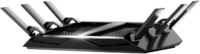
|
"TP-Link has crammed a-lot into a small box. This means you are able to have 1.8Ghz, 64bit quad core CPU with 512MB of ram processing your home network. Using the MU-MIMO technology, this C4000 lets you stream 4k and game will simultaneously playing music or photo sharing at a combined support of 2Gbps+."
Product Specifications User Guide Router Interface: http://tplinkwifi.net TP-Link Tether App
|
"Linksys has a 3x3 AC dual-core CPU built into this router giving you optimal coverage for your home. This means the whole family can play, stream and work online with minimal to no lag or buffering."
Product Specifications User Guide Router Interface: http://linksyssmartwifi.com Linksys SmartWiFi App Additional Linksys Support
|
"With breakthrough Tri-band WiFi and multi-user MIMO (MU-MIMO) is ideal for simultaneous streaming to many WiFi devices in your home. The Nighthawk X6S works with Amazon Alexa™ & the Google® Assistant allowing you to control your home network using voice commands."
Product Overview User Guide Router Interface: http://routerlogin.net Nighthawk Mobile App
|
These spaces are typically over 4,500 square feet. These spaces are usually large homes and have more than eight rooms.
NOTE: In extra-large spaces, XMission strongly recommends the use of Ethernet wiring when available, as wireless may result in poor performance and often will not reflect the speed of the XMission network.
Wireless Mesh Network
For most users, a whole-home mesh WiFi system will suffice, usually with the compromise of trading WiFi coverage for wireless speed. A mesh WiFi system typically has a main router module that connects directly to your UTOPIA equipment. Satellite nodes or access points that connect to the main module can then be placed around your house for full WiFi coverage. Together, these create a single and seamless wireless network and share the same wireless name (SSID) and password.
Please note: While Mesh can help cover more floor space, it often trades coverage for speed. You may see lower speeds than expected going with a mesh option.
TP-Link Archer Deco M9Plus

|
Netgear Orbi

|
AmpliFi MeshPoint HD
 Standalone Wireless Router. Requires additional Meshpoints or Antennas for more coverage.
|
AmpliFi HD Mesh Router
 Antenna Only. Requires AmpliFi MeshPoint Wireless Router.
|
|
"The TP-Link Deco can guarantee a strong WiFi that will cover every corner of your home up to 6,500 square feet. These devices are a Tri-Band WiFi that creates a fast and secure connection to every devices you have. The Deco M9 Plus also will connect to and allow you to control your TP-Link smart home devices with out the need of an additional hub."
Product Specifications User Guide Router Interface: TP-Link Deco Mobile App Additional TP-Link Deco Support
|
"The Netgear Orbi creates a in-home network covering 5,000+ square feet. Orbi helps create a single stream less network allowing you to move room to room with out losing your connection. You are also able to work with Amazon Alexa and the Google Assistant to control your smart home devices."
Product Specifications User Guide Router Interface: Netgear Orbi Mobile App
|
"The AmpliFi™ HD Mesh Router can be used as a stand-alone router or with other AmpliFi™ Mesh Routers for multi-hop, self-healing wireless coverage and enhanced range. For a typical home, the router alone delivers maximum throughput to meet your streaming and gaming demands with lag-free performance."
Product Specifications User Guide Router Interface: AmpliFi Mobile App Additional Support
|
"Pair the MeshPoint with the AmpliFi™ Router to expand the coverage of an AmpliFi™ network or turn an existing router into a powerful mesh network. Add MeshPoints around your house as needed to eliminate dead spots in your home."
Product Specifications User Guide Router Interface: AmpliFi Mobile App Additional Support
|
Enterprise
For intermediate users, or those who would like to take advantage of the full capabilities of the XMission Network, we recommend Ubiquiti's UniFi wireless line: a proprietary Mesh-like network environment, commonly used in enterprise-level deployments. XMission's office and some staffers use Ubiquiti for wireless access points.
NOTE: This does require the purchase of a traditional router or gateway switch (not a wireless router), as well as access points to provide your home with WiFi.
EdgeRouter X
 Router ONLY. May require additional switching gear for more Ethernet ports and access point(s) for wireless use.
|
EdgeRouter 10X
 Router ONLY. Requires access point(s) for wireless use.
|
UniFi Lite Access Point
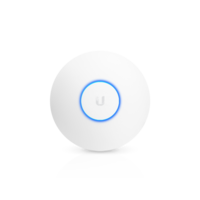 Access Point ONLY. Requires a router for use.
|
UniFi AP Beacon HD Wi-Fi MeshPoint
 Wireless Repeater ONLY. Requires a router and access point for use.
|
|
"Ubiquiti Networks introduces the EdgeRouter™ X, part of the EdgeMAX® platform. The EdgeRouter X combines carrier‑class reliability with excellent price‑to‑performance value in an ultra‑compact form factor. The ER-X, can be powered by an external power adapter or 24V passive PoE input. A passive PoE passthrough option* is available to support a single airMAX® device*"
Product Specifications User Guide Router Interface: https://192.168.1.1 Setting up UniFi for Beginners
|
"Featuring top price/performance value, the EdgeRouter™ 10X is an advanced Gigabit Router with PoE flexibility. Ten Gigabit RJ45 ports offer copper connectivity with PoE input on port 1 and PoE passthrough on port 10. The EdgeRouter 10X supports Layer-2 switching with one internal switch. For scalable configuration, use EdgeOS® or the Ubiquiti® Network Management System (UNMS™)."
Product Specifications User Guide Router Interface: https://192.168.1.1 Setting up UniFi for Beginners
|
"Build your WiFi network with the UniFi® ac Lite Access Point, part of the Ubiquiti Networks® UniFi Enterprise WiFi System. The UniFi ac Lite Access Point is an indoor, high-performance 802.11ac dual-radio access point, capable of speeds up to 1167 Mbps with a range of up to 122 meters."
Product Specifications User Guide Router Interface: UniFi Controller UniFi Network Mobile App
|
"The UniFi AP BeaconHD is the fastest way to extend WiFi coverage and increase throughput in your home and office. The sleek design integrates easily into any environment and plugs in to a standard US wall outlet. Compared to a standard WiFi device, the powerful BeaconHD uplink results in more than 4x larger WiFi coverage range in an open space."
Product Specifications User Guide Router Interface: UniFi Controller UniFi Network Mobile App
|
What XMission Uses
Here at XMission, we enjoy supporting our customers, and appreciate the support they show us in return! Our incredible user community makes us feel like we are more than just a service provider. This is why we provide Community Hotspots. We would like to share the type of equipment XMission uses for these spots as well as the majority of our staff.
AmpliFi MeshPoint HD
 Standalone Wireless Router. Requires additional MeshPoints or antennas for more coverage.
|
AmpliFi HD Mesh Router
 Antenna Only. Requires AmpliFi MeshPoint Wireless Router.
|
UniFi Lite Access Point
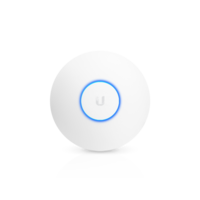 Access Point ONLY. Requires a router for use.
|
TP-Link Archer C7(v5)
 Used for the majority of our Community Hotspots
|
Netgear Nighthawk

Heavily used by customers and staff
|