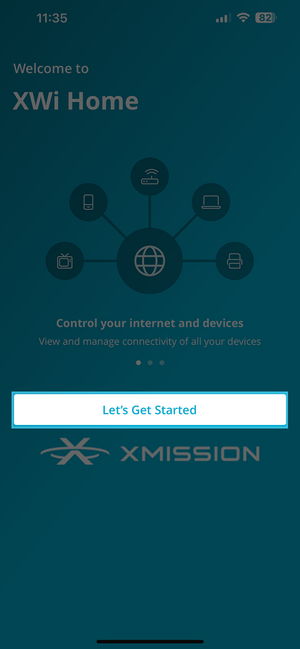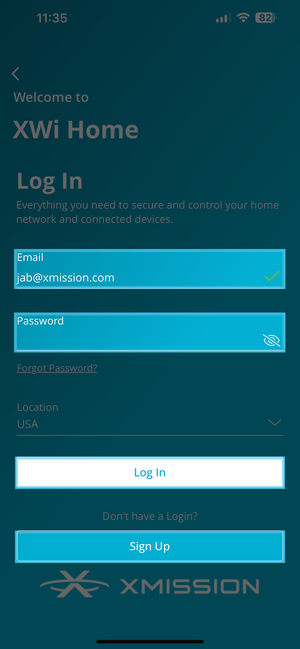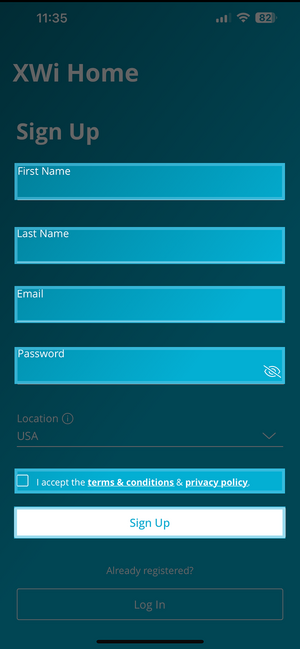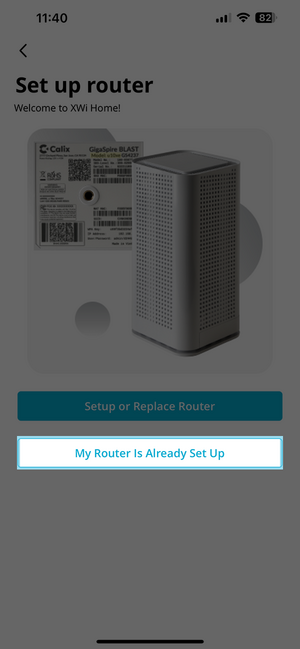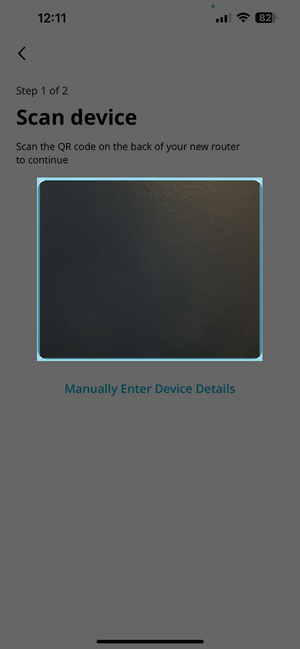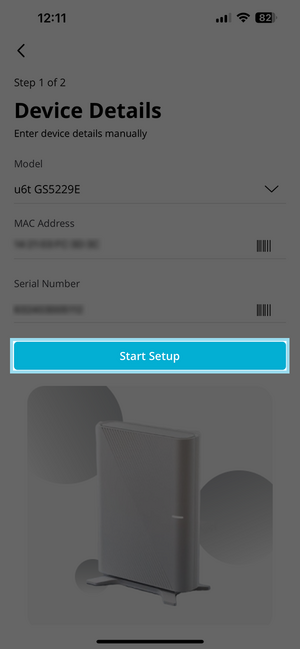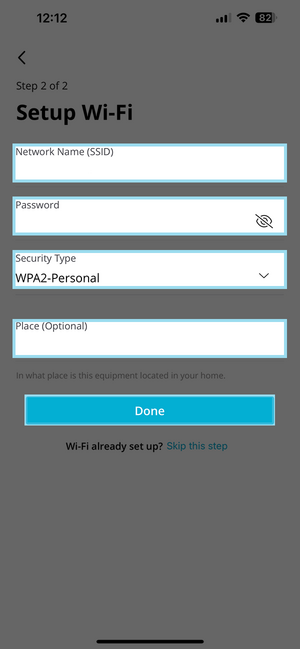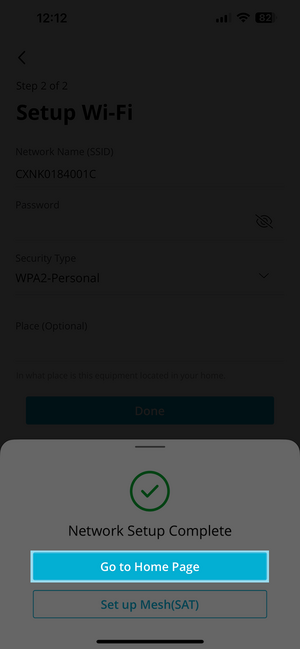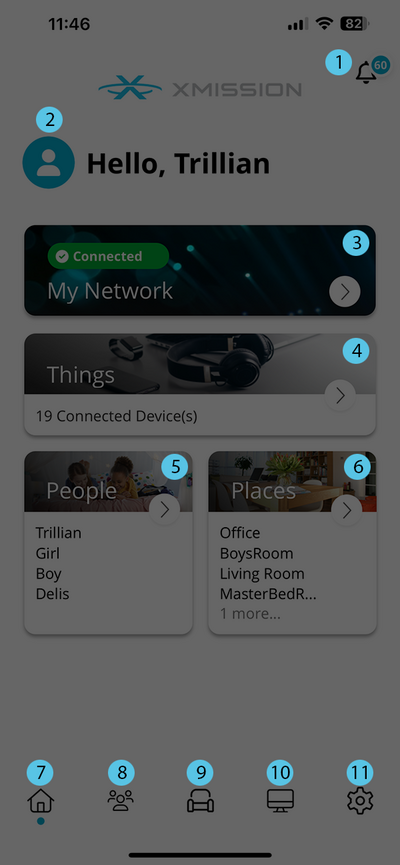XWi Home/App: Difference between revisions
Jump to navigation
Jump to search
| Line 74: | Line 74: | ||
#* Default Restrictions | #* Default Restrictions | ||
# '''Things:''' Tap to view a list of all devices on you network. You can tap an individual device to change the network priority and network path information. All devices are placed into category types that make it easier to access how each is connected to your network. Tapping on any of the devices provides you a much more detailed view of the usage. | # '''Things:''' Tap to view a list of all devices on you network. You can tap an individual device to change the network priority and network path information. All devices are placed into category types that make it easier to access how each is connected to your network. Tapping on any of the devices provides you a much more detailed view of the usage. | ||
# '''People:''' This will display any people that you have setup on your network and all the devices you have assigned to them. You have the ability to '''Pause''' the internet for all the devices you have assigned to individual people. Tapping on each individual will give you detailed information regarding usage. | # '''People:''' This will display any people that you have setup on your network and all the devices you have assigned to them. You have the ability to '''Pause''' the internet for all the devices you have assigned to individual people. Tapping on each individual will give you detailed information regarding usage. You also have the ability to set '''Time Limits''' and '''Restrictions'''. | ||
# '''Places:''' Like People you can set up '''places''' or rooms around your home and assign the devices to those places. This will give you a quick overview of the devices you have in specific areas. <hr> '''Bottom Menu''' | # '''Places:''' Like People you can set up '''places''' or rooms around your home and assign the devices to those places. This will give you a quick overview of the devices you have in specific areas. <hr> '''Bottom Menu''' | ||
# '''Home:''' - Tap this to return you to the home screen.<br> | # '''Home:''' - Tap this to return you to the home screen.<br> | ||
Revision as of 13:42, 2 July 2024
Getting Started
Start by Downloading the XWi Home App either from

|
After you have downloaded the app - tap on the icon