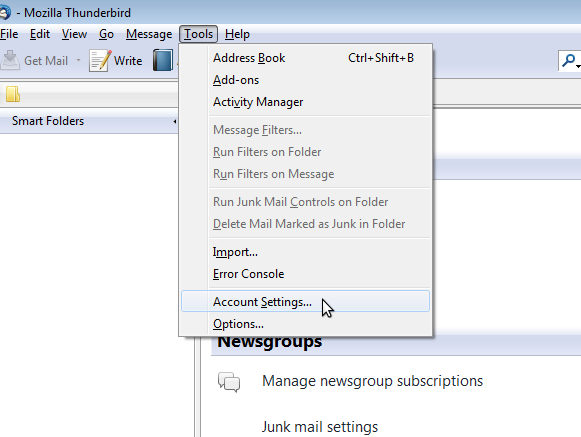Hosted Email:Thunderbird Setup: Difference between revisions
Jump to navigation
Jump to search
New page: <h1>Hosted Email:Thunderbird Setup</h1> |
No edit summary |
||
| Line 1: | Line 1: | ||
1. Open Thunderbird and click on 'Account Settings' under the 'Tools' menu. | |||
[[Image:t1_tools-accounts.png]] | |||