OpenTransport Setup
OpenTransport/PPP Setup
- Click on the Apple menu, go to , and select .
- Select .
- In the field labeled , enter your XMission username.
- In the field labeled , enter your XMission password.
- In the field, enter your local XMission access number.
- Click on .
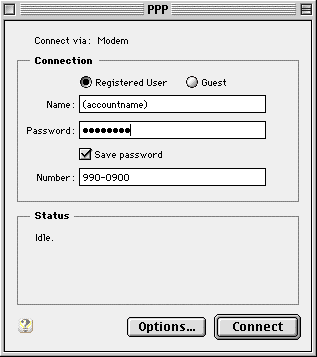
- Select the tab.
- Select .
- Enter 50 in .
- In the field next to , enter 5.
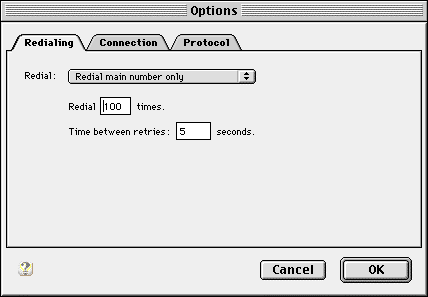
- Select the tab.
- Check .
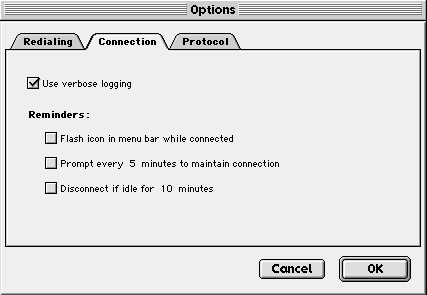
- Select the tab.
- Beside , select from the menu.
- Uncheck all options except .
- Click on .