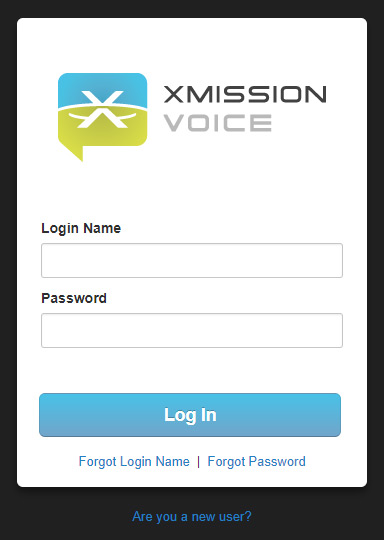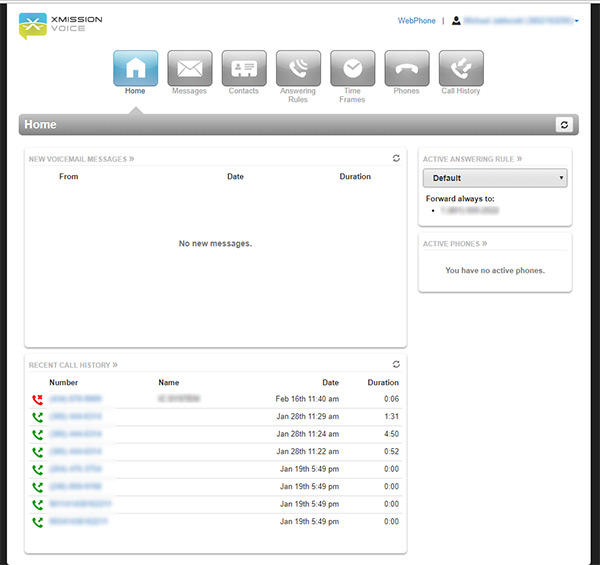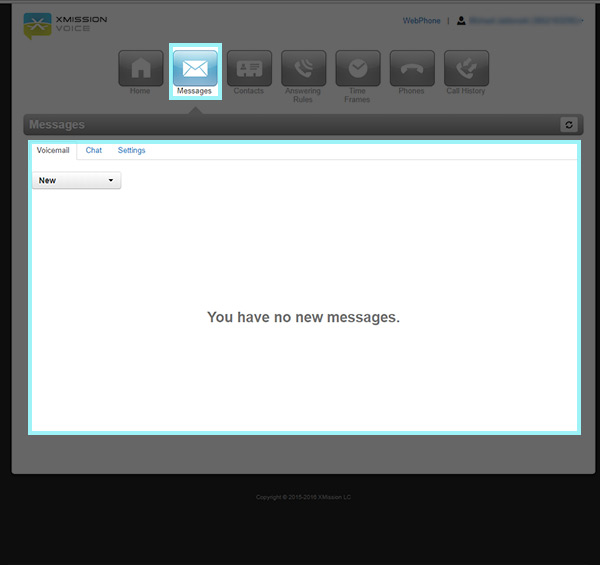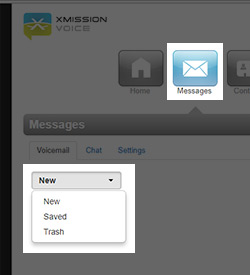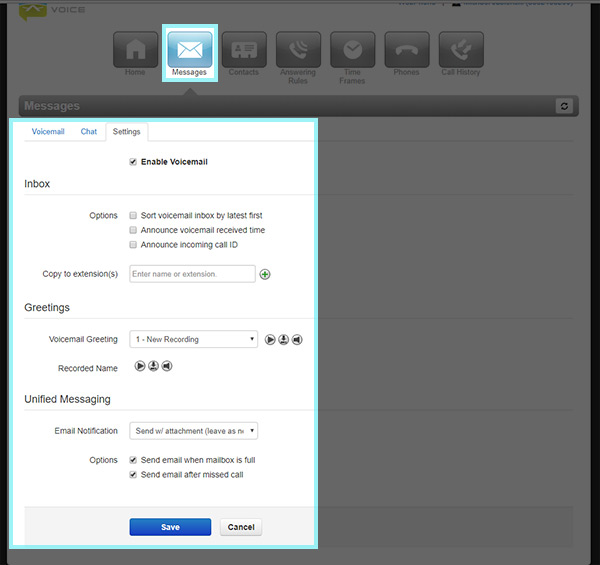XMission Voice Portal
From XMission Wiki
Revision as of 20:40, 25 February 2018 by Jab (talk | contribs) (Created page with " == Logging in == Visit [http://call.xmission.com call.xmission.com] to log into the voice portal File:00-voip-login.jpg Here you will log in with your phone number and...")
Contents
Logging in
Visit call.xmission.com to log into the voice portal
Here you will log in with your phone number and the password you set up from your initial email.
Home Tab
- Navigation bar will appear on top with areas of interest
- The home screen shows you an over view of recent activity
- Recent voicemail will appear on top
- Recent call history will appear below any voicemail
- Answering rules will appear on the right
Messages Tab
- Messages Tab will show you recent voicemail messages that you may have.
- You have the ability to change the type of message to display - New - Saved - Trash
Voicemail Settings
Disable Voicemail
Here you can disable your voicemail by unchecking the Enable Voicemail option.
Greetings
- You can also update your Voicemail Greeting by selecting one from the drop down or recording a new one.
- You can also update your Recorded Name
Email Notifications
- You have the option to send email notifications by selecting the option you want from the drop down menu.