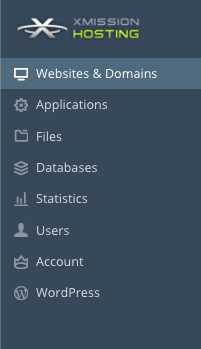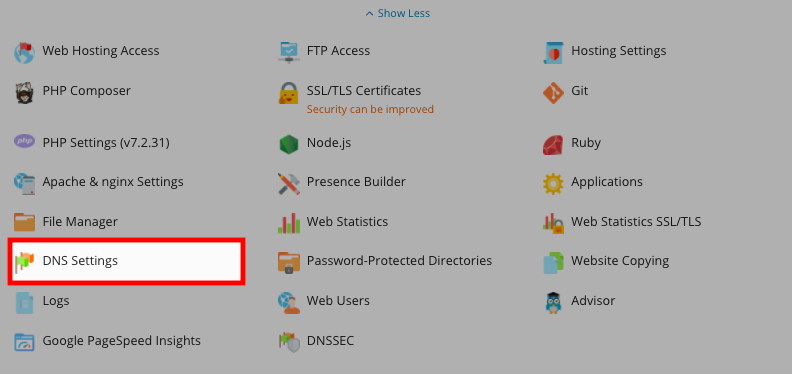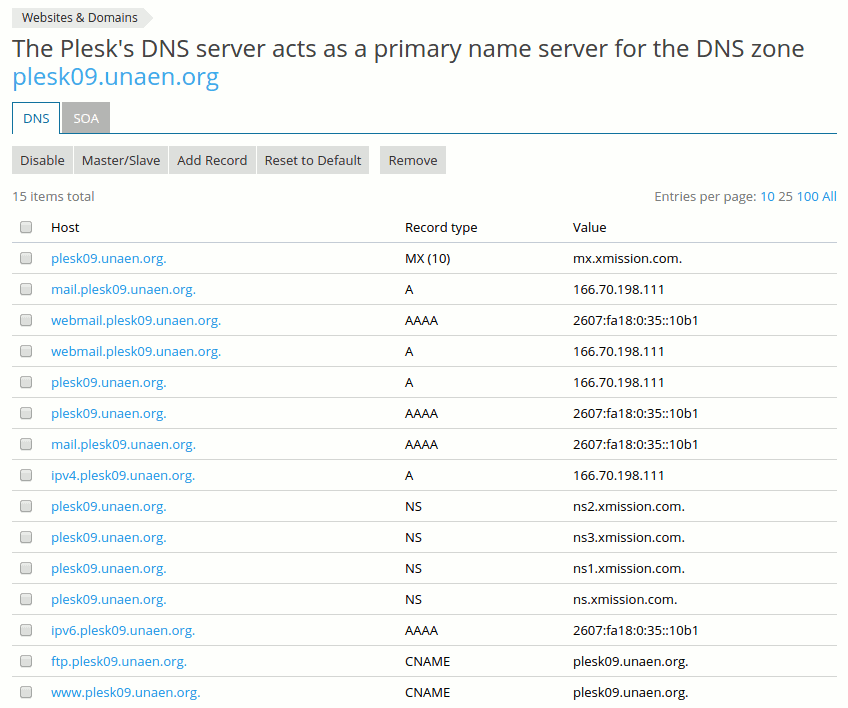Difference between revisions of "Adding/Managing DNS Records"
From XMission Wiki
| Line 16: | Line 16: | ||
'''Important note: If you did not register your domain through XMission, there is a chance the registrar may have different name servers for your domain. You will need to update these with your registrar to ns.xmission.com and ns1.xmission.com.''' | '''Important note: If you did not register your domain through XMission, there is a chance the registrar may have different name servers for your domain. You will need to update these with your registrar to ns.xmission.com and ns1.xmission.com.''' | ||
| + | |||
| + | |||
| + | Continue onto... | ||
| + | *[[Administration/Logging in]] | ||
| + | *[[Previewing the Website]] | ||
| + | *[[Managing Domain/Users]] | ||
| + | *[[Creating/Managing User Roles]] | ||
| + | *[[Managing FTP Access/Users]] | ||
| + | **[[About FTP and Unlimited Hosting]] | ||
| + | *[[Adding MySQL Databases]] | ||
| + | **[[Managing MySQL]] | ||
Revision as of 14:11, 23 April 2012
Plesk Unlimited Hosting: Adding/Managing DNS Records
Manage DNS zones for your domain names.
- From the Control Panel, click on the "Domains & Websites" tab near the top of the screen.
- On the far left column, click the button labeled "DNS Settings."
- On the next screen, you will see a record of your zone file settings and can alter them from this screen.
Important note: If you did not register your domain through XMission, there is a chance the registrar may have different name servers for your domain. You will need to update these with your registrar to ns.xmission.com and ns1.xmission.com.
Continue onto...