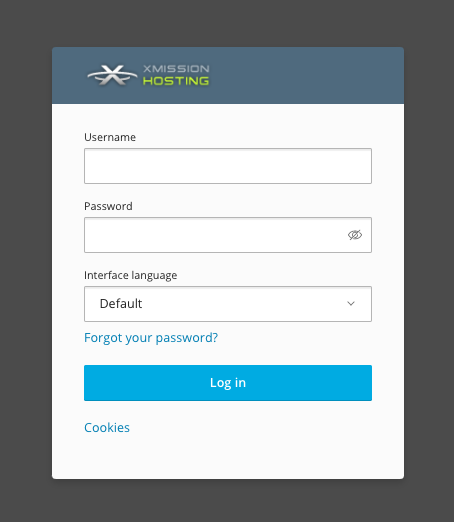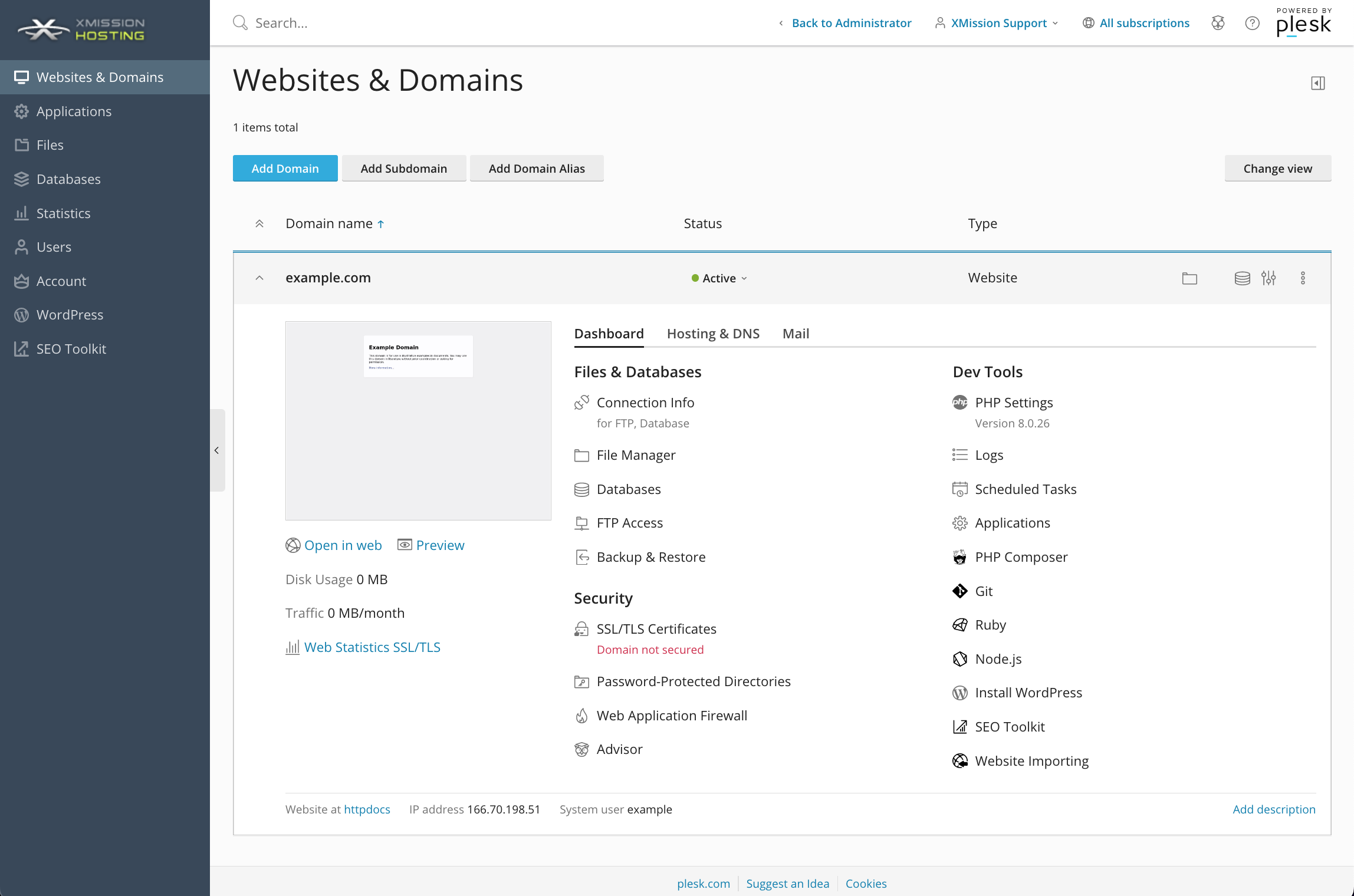Administration/Logging in: Difference between revisions
Jump to navigation
Jump to search
No edit summary |
No edit summary |
||
| Line 22: | Line 22: | ||
[[Category:Unlimited Hosting|Administration Logging in]] | [[Category:Unlimited Hosting|Administration Logging in]] | ||
Revision as of 10:19, 21 January 2014
Plesk Administration/Logging in
Once you've completed your order for Unlimited Web Hosting, you can access the Administration login at the following:
You will use the same credentials you created during your order. For example, in the image below you would use your username (as opposed to example_username) and password to login.
Once logged in, you should find yourself at your "Home" tab within the Control Panel, as seen below:
The Control Panel offers many powerful options to control your website. Click below for more information on any of the following:
- Administration/Logging in
- Adding a Domain
- Adding MySQL Databases
- Adding/Managing DNS Records
- Managing Domain/Users
- Managing FTP Access/Users
- PHP Settings
- Previewing the Website
- Secure Your Sites
- Web Statistics
Additional Development Help
Applications
Domain Management