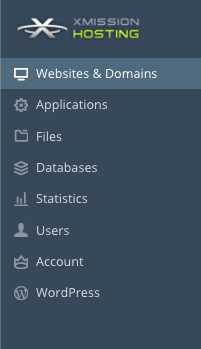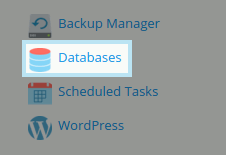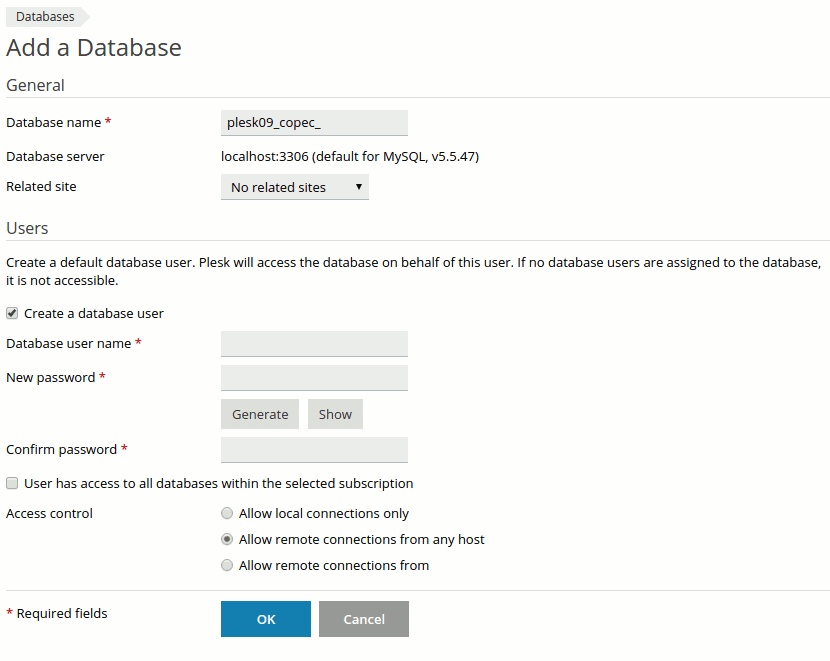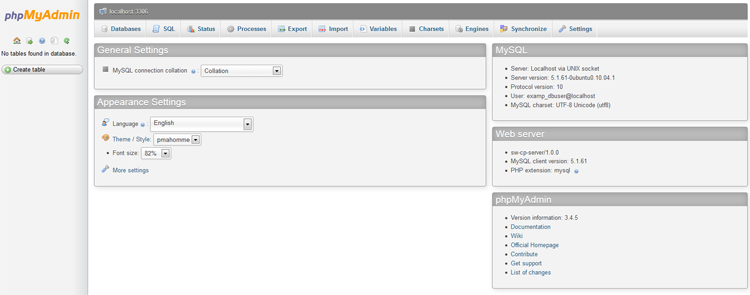Managing MySQL
Plesk Unlimited Hosting: Managing MySQL
XMission's Unlimited Hosting powered by Plesk has phpmyadmin essentially built right into it!
- From the Control Panel, click on the "Domains & Websites" tab near the top of the screen.
- On the left, click the button labeled "Databases."
- On the next screen, you will see any existing databases listed near the bottom of the screen. If not databases are listed simply click Add New Database.
- You can fill on the required fields to create your database.
- Now, you should see the screen below. You can then click on WebAdmin to manage your mysql through phpMyAdmin
- Administration/Logging in
- Adding a Domain
- Adding MySQL Databases
- Adding/Managing DNS Records
- Managing Domain/Users
- Managing FTP Access/Users
- PHP Settings
- Previewing the Website
- Secure Your Sites
- Web Statistics
Additional Development Help
Applications
Domain Management